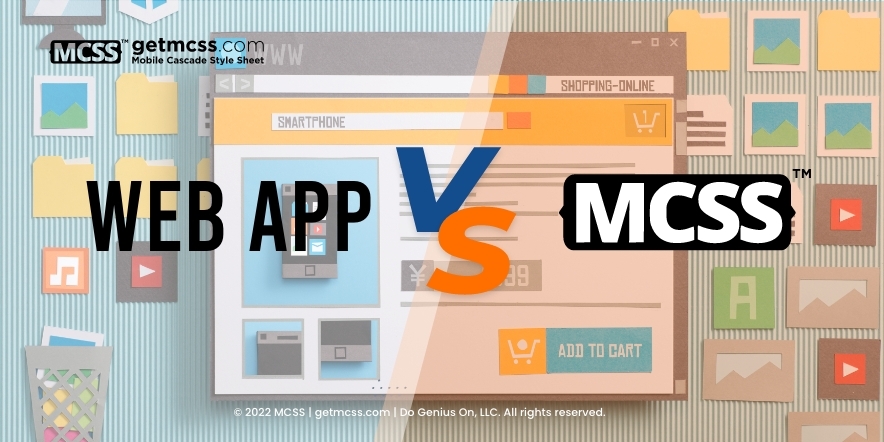MCSS (Mobile Cascade Style Sheets) and web apps are technologies used to build and deliver content to mobile devices, but they differ in several ways. Understanding these differences can help you decide which approach is best for your mobile project.
What is WebApp
Web apps, on the other hand, are applications that run in a web browser, rather than on the device itself. They are written in HTML, CSS, and JavaScript, and are accessed through a URL. Web apps, on the other hand, are applications that run in a web browser and provide several features of their own:
-
Cross-platform compatibility
Web apps can run on any device with a web browser and an internet connection, making them highly portable and accessible.
-
Access to device capabilities
Web apps can access a wide range of device capabilities, such as cameras, accelerometers, and GPS, making it possible to build rich and interactive experiences.
-
Search engine indexing
Web apps can be indexed by search engines and discovered by users through search results, making it easier to reach a wider audience.
-
Easy updates
Web apps can be easily updated and modified without requiring users to download new versions of the app.
-
Scalability
Web apps can be built to scale and handle large amounts of traffic and data, making them a good choice for large and complex projects.
What is MCSS
MCSS is the new Low-Code framework that works as a CSS preprocessor that extends the functionality of CSS and makes it easier to write and manage style rules for mobile devices. It is a framework that allows you to improve the appearance of native applications for both Android and IOS, in a very similar way to what CSS does with HTML.
MCSS is the only technology that offers features to simplify the process of writing CSS when developing native mobile applications. Some of the key features of MCSS include:
-
Sintaxis
MCSS is based on the CSS rules, to apply the styles in our native applications, we use the definition of selectors that apply to component, class, and ID.
-
Variables
MCSS allows you to define variables and reuse them throughout your stylesheet, making it easier to manage your styles and keep them consistent.
-
Mixins
MCSS provides the ability to define reusable blocks of styles called mixins, which can be included in other selectors. This helps you to reduce code duplication and makes it easier to update your styles.
-
Nesting
MCSS supports nesting, which allows you to group related styles together and avoid duplication. This makes it easier to maintain and update your stylesheets.
-
Framework
In essence it is a framework that allows developers to improve the appearance of their native applications for both Android and IOS, designed with the goal of reducing implementation time through CSS instructions. Transforming boring interfaces into great interfaces.
Comparison (MCSS vs WebApp)
Comparing MCSS and web apps can be useful in determining which technology is best suited for your mobile project. Here are some key points of comparison, along with explanations as to why MCSS may be considered the best option:
-
Ease of Use
MCSS is a CSS preprocessor that extends the functionality of CSS and provides a more intuitive and user-friendly syntax. This makes it easier for developers to write and manage styles for mobile devices and reduces the risk of errors and inconsistencies.
-
Reusability
MCSS you can reuse your style files very simply to allow developers to reuse code and maintain a consistent look and feel across multiple pages and devices. This reduces the time and effort required to update and maintain styles and improves the overall maintainability of the code.
-
Performance
MCSS, making it possible to create responsive styles that adapt to different devices. This helps to improve the performance and load time of mobile applications and ensures that your content is accessible to users on a wide range of devices.
-
Portability
Web apps are platform-independent and can run on any device with a web browser and an internet connection. However, this can also lead to performance and compatibility issues, as web apps have to rely on the capabilities and rendering engine of the browser to display content. MCSS, on the other hand, provides a consistent and reliable way to style mobile content, regardless of the platform or device.
What Makes Unique
MCSS (Mobile Cascade Style Sheets) and web apps are two different technologies that have different purposes and use cases. However, some key differences make MCSS unique compared to web apps:
-
Purpose
MCSS extends the functionality of CSS and makes it easier to write and manage styles for mobile devices. Web apps, on the other hand, are standalone applications that run in a web browser and provide rich interactive experiences to users.
-
Style and Design
MCSS provides a consistent and reliable way to create styles for mobile devices, and supports responsive styles that adapt to different devices and screen sizes. Web apps, on the other hand, rely on the browser and device to render the interface and styles, which can lead to compatibility and performance issues.
-
Development Time
MCSS is designed to reduce the time and effort required to write and manage styles for mobile devices and includes features such as variables, mixins, and functions that make it easier to reuse code and maintain a consistent look and feel across multiple views. Web apps, on the other hand, require more time and effort to develop, especially if the goal is to create a platform-independent experience that works well on a wide range of devices.
-
Performance
MCSS was created for native Android and IOS developers to reduce the development time of their applications, providing a powerful environment that allows them to improve the appearance of their applications, with little effort. In both cases, MCSS was developed in the native language, which guarantees optimal performance.
Ecosystem
The ecosystem of MCSS (Mobile Cascade Style Sheets) and web apps are different in several ways:
-
Tools and Frameworks
MCSS was created starting from the CSS concepts that apply to the WEB, and applying these concepts to the development of native mobile applications, that is, you can modify the appearance of your applications using a style sheet using selectors.
-
Best Practices
MCSS has a set of best practices and guidelines that help developers to write and manage styles that are optimized for performance and compatibility on mobile devices. The web app ecosystem, on the other hand, is constantly evolving, and there are many different approaches and best practices for building and deploying web apps.
-
IOS - ANDROID
The MCSS framework allows native developers on both IOS and Android to improve the compatibility of their native applications in a short time. MCSS has a set of examples that programmers can use to improve the appearance of their applications by applying our previously developed styles.
Similarities
Despite being different technologies with different purposes, MCSS (Mobile Cascade Style Sheets) and web apps do share some similarities:
-
Both rely on CSS
Using MCSS, programmers can reuse the style sheets that use them on the web since MCSS is based on CSS. But if you don't know CSS, don't worry, MCSS has a very low learning curve, you can use our examples to start using MCSS and discover a new world of beautiful and elegant app designs.
-
Both target mobile devices
MCSS is specifically designed for writing and managing styles for mobile devices, while many web apps are designed to be used on mobile devices, either through responsive design or through dedicated mobile versions of the app.
-
Cool Design
CSS for the web as well as MCSS for native mobile applications, allow you to transform a not-very-attractive application into a graceful and elegant application in the eyes of our users.
-
Low Learning Curve
MCSS is a low-code platform that allows developers to create mobile applications using pre-built components and templates, reducing the amount of manual coding required. This is why MCSS has a low learning curve compared to traditional mobile app development platforms.
Cases appear
MCSS:
-
Building native mobile apps for iOS and Android
-
Creating mobile apps that have access to native device features such as camera, GPS, and accelerometer
-
Developing mobile apps that need to work offline
-
Building apps that require high-performance
Web apps:
-
Creating cross-platform apps that work on various devices with a web browser
-
Developing apps that can be easily updated and maintained
-
Building apps that don't require access to native device features
-
Creating apps that don't need to work offline and require an internet connection
-
Developing apps with a faster development time and lower cost compared to native apps
MCSS is the best solution for building native mobile apps because it offers several advantages over web apps:
-
Native look and feel: MCSS allows developers to create mobile apps that have the same look and feel as native apps. This is important because users expect apps to look and feel native on their devices.
-
Better performance: MCSS apps run faster and smoother than web apps because they don't have to run in a web browser.
-
Access to native device features: MCSS allows developers to access native device features such as camera, GPS, and accelerometer, which is not possible with web apps.
-
Offline support: MCSS apps can work offline, which is important for apps that need to work in areas with limited or no internet connectivity.
In summary, MCSS is the best solution for building native mobile apps with high performance and offline capabilities, while web apps are a good choice for developing cross-platform apps that don't require access to native device features and don't need to work offline.
Development Procedure
The development procedure of MCSS (Mobile Cascade Style Sheets) and web apps is different, but both involve several stages of development:
MCSS Development Procedure:
-
Planning
The first stage of MCSS development is planning, which involves defining the goals and requirements of the project, including the target audience, mobile devices, and features.
-
Design
The next stage of design, involves creating a visual design and layout for the mobile application, including the user interface, styles, and interactions.
-
Development
You must add the framework to your project on both iOS and Android, which will take a few minutes, and voila, your app will be ready to apply the styles that you decide, using MCSS style sheets you can create several styles, and test them one by one and decide the best one for your app.
-
Deployment
The final stage is deployment, which involves publishing the application to app stores, websites, or other platforms.
Web App Development Procedure:
-
Planning
The first stage of web app development is planning, which involves defining the goals and requirements of the project, including the target audience, devices, and features.
-
Design
The next stage of design, which involves creating a visual design and layout for the web app, including the user interface, styles, and interactions.
-
Development
The development stage involves writing the HTML, CSS, and JavaScript code and integrating them with any necessary backend technologies, such as databases, APIs, and cloud services. This stage also includes testing and debugging the code to ensure it works correctly on the target devices.
-
Deployment
The final stage is deployment, which involves publishing the web app to websites, platforms, or other hosting services.
Important Role in future
MCSS (Mobile Cascade Style Sheets) and web apps will continue to play a significant role in the future of software development as technology evolves and new devices are introduced.
-
MCSS will likely become even more important as mobile devices become more ubiquitous and users increasingly access content and applications on the go. As mobile devices continue to improve and offer more advanced capabilities, MCSS will play an increasingly critical role in optimizing styles and user interfaces for these devices.
-
Web apps will also continue to play an important role in the future as they offer a flexible and scalable solution for building complex and feature-rich applications. As technology advances, web apps will continue to be enhanced with new features and capabilities, making them even more capable and useful for a wide range of applications and use cases.
Why MCSS best
Building native apps with MCSS can be a better option than building web apps for several reasons:
-
Better performance: Native apps built with MCSS can offer better performance and faster load times compared to web apps. This is because native apps are built specifically for the operating system they run on, allowing them to take full advantage of the hardware and software capabilities of the device.
-
Native functionality: Native apps can make use of the full range of hardware and software features available on a mobile device, including camera, GPS, and other sensors. This allows for a richer user experience compared to web apps, which may be limited in terms of the functionality they can provide.
-
Offline functionality: Native apps can be designed to work offline, allowing users to access and use the app even when they don't have an internet connection. This can be particularly useful for apps that require constant access to data or that are used in areas with limited connectivity.
-
Better user engagement: Native apps can be designed to provide a more immersive and engaging user experience, with features like push notifications, personalized content, and seamless navigation. This can help to increase user engagement and encourage users to spend more time using the app.
-
Security: Native apps can offer better security compared to web apps, as they are not as vulnerable to hacking attacks or cross-site scripting vulnerabilities.
Overall, while web apps have their own advantages, building native apps with MCSS can offer a more robust, engaging, and functional experience for users, making them a better option for many mobile app development projects.
Example
In this case, it can be seen that the code is very similar to CSS, since MCSS is based on this technology.
MCSS
- .linearExI {
- background-color: #2F51E5;
- padding-left: 80px;
- padding-right: 80px;
- padding-top: 100px;
- }
- .edittextExI {
- color: white;
- background-color: #2F51E5;
- text-transform: uppercase;
- text-align: center;
- border-color: #FFFFFF;
- border-width: 5px;
- text-transform: capitalize;
- }
- .buttonExI {
- text-align: justify;
- text-transform: capitalize;
- color: navy;
- background-color: #E9BC6B;
- font-size: 80px;
- font-weight: bold;
- }
- .switchI {
- font-size: 70px;
- background-color: red;
- thumb-color: #CBC8C4;
- color: white;
- }
- Statusbar {
- background: #152466;
- }
- ActionBar {
- background: #152466;
- }
Web App
- <!DOCTYPE html>
- <html lang="en">
- <head>
- <meta charset="UTF-8">
- <meta http-equiv="X-UA-Compatible" content="IE=edge">
- <meta name="viewport" content="width=device-width, initial-scale=1.0">
- <title>Document</title>
- </head>
- <body>
- <div class="container">
- <div>
- <label class="labelUser">USER:</label>
- <input type="text" id="user"> </input><br>
- <label class="labelPass">PASSWORD:</label>
- <input type="text" id="password"> </input><br>
- <div class="container containerButton"><button>Login</button></div>
- </div>
- </div>
- </body>
- </html>
- <style>
- body{
- background: white;
- font:600 16px/18px "Times New Roman", Times, serif;
- }
- .labelUser{
- color:white;
- padding-right: 47px;
- margin:10px;
- }
- .labelPass{
- color:white;
- padding-right: 3px;
- margin:10px;
- }
- .container {
- display: flex;
- justify-content: center;
- }
- button{
- display: flex;
- justify-content: center;
- height: 35px;
- padding: 6px;
- width: 320px;
- box-shadow:0 12px 15px 0 rgba(0,0,0,.24),0 17px 50px 0 rgba(0,0,0,.19);
- text-align: justify;
- text-transform: capitalize;
- color: navy;
- background-color: #E9BC6B;
- font-size: 18px;
- font-weight: bold;
- }
- .container> div {
- background-color: #2F51E5;
- padding: 20px;
- width: 340px;
- height: 140px;
- margin: 20px;
- font-size: 15px;
- font-weight: 800;
- box-shadow:0 12px 15px 0 rgba(0,0,0,.24),0 17px 50px 0 rgba(0,0,0,.19);
- border-radius: 7px;
- opacity: 0.90;
- }
- .containerButton{
- padding-top: 20px;
- }
- input{
- height: 22px;
- margin-top: 10px;
- width: 200px;
- color: white;
- background-color: #2F51E5;
- text-transform: uppercase;
- text-align: center;
- border-color: #FFFFFF;
- border-width: 2px;
- text-transform: capitalize;
- }
- </style>
If you already use CSS on your website, you might reuse that code in your APP by using MCSS.
Conclusion
In conclusion, while web apps may offer some advantages such as easier deployment and wider reach, building native apps with MCSS provides a better user experience, better performance, and access to native device features. MCSS's low-code approach and focus on mobile-specific features make it the ideal choice for building high-quality native mobile apps quickly and efficiently. As the demand for mobile apps continues to grow, building apps with MCSS will always be a better option to provide users with the best possible experience on their mobile devices.