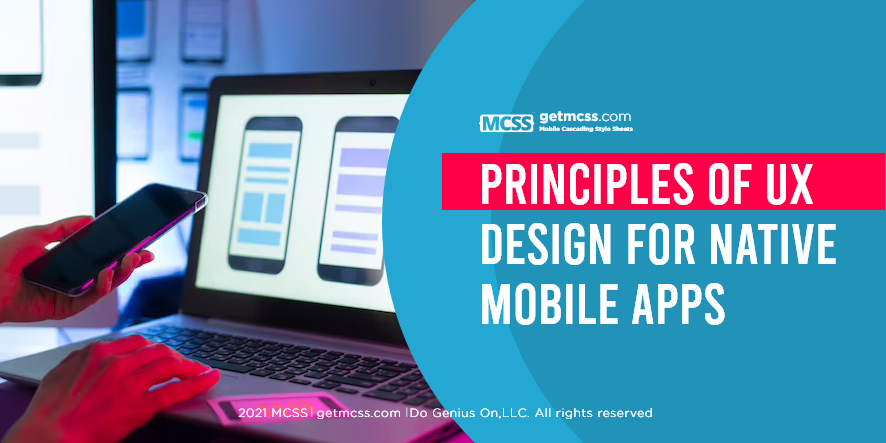User experience (UX) design is a fundamental aspect of building a successful native mobile app. In this article, we will delve into the principles of UX design for native mobile apps, providing a comprehensive guide to creating intuitive, engaging, and user-friendly applications.
1. User-Centric Design
The main principle of UX design is to put the user at the center of your design process. User-centric design is all about understanding your users' needs, preferences, and behaviors, and creating an app that meets these needs effectively. It's crucial to conduct user research, create user personas, and map out user journeys to inform your design decisions. This ensures that your app is tailored to your target audience, enhancing its usability and overall user satisfaction.
2. Consistency
Consistency is another key principle in UX design. Your app's design elements should be consistent across all screens to provide a seamless user experience. This includes consistent use of colors, fonts, button styles, and navigation elements. A consistent design helps users to quickly learn how to use your app and reduces cognitive load, making the user experience more enjoyable and intuitive.
Consistency also applies to behavior. If a swipe gesture performs a certain action in one part of your app, it should perform the same action elsewhere. Similarly, buttons that look the same should perform the same or similar actions.
3. Simplicity
Simplicity is a guiding principle in UX design. Users should be able to understand how to use your app easily, without needing extensive instructions or guidance. Avoid unnecessary features or content that could confuse users or detract from the main functions of your app. Each screen should have a clear purpose and present only the most necessary information.
The design should also be clean and uncluttered, with plenty of white space and clear visual hierarchy to guide users' attention to the most important elements. Remember, less is often more when it comes to UX design.
4. Usability
Usability is about making your app easy to use. It involves designing intuitive interfaces, minimizing the number of steps required to perform a task, providing clear and helpful error messages, and ensuring that your app is accessible to users of all abilities.
Usability testing is a crucial part of the design process, allowing you to identify and address any usability issues before your app is launched. This can involve conducting user interviews, observing users as they interact with your app, and using tools like heatmaps to understand how users navigate your app.
5. Feedback
Providing feedback is an important UX design principle. When a user performs an action, they should receive some form of feedback to indicate that the action has been recognized and is being processed. This could be a visual cue, such as a button changing color when it's pressed, or an audible cue, such as a sound effect when a task is completed.
Feedback helps to make your app feel responsive and interactive, and reassures users that their actions have been successful.
6. Affordance
Affordance is a principle of UX design that refers to the properties of an object that indicate how it can be used. For example, a button in your app should look like something that can be tapped, and a slider should look like something that can be slid.
Visual cues are often used to signal affordance. For example, a button might be raised to suggest that it can be pressed, or an item in a list might have an arrow next to it to indicate that it can be expanded to reveal more information.
7. Use of Native Components
Using native components in your mobile app can greatly enhance the user experience. Native components are designed to work seamlessly with the specific operating system (iOS, Android), ensuring optimal performance and compatibility. They also follow the design standards of the platform, providing a familiar look and feel that users are accustomed to. This familiarity can speed up user adoption and reduce the learning curve for your app.
In the context of native app development, using a framework like MCSS can offer numerous benefits. MCSS allows you to apply stylesheets to native iOS and Android apps simultaneously, maintaining the same structure, design, and aesthetics across platforms. Find out more about MCSS and its benefits here.
8. Accessibility
Accessibility is a crucial aspect of UX design that ensures your app can be used by as many people as possible, including those with disabilities. This involves making your app perceivable, operable, and understandable for all users.
For example, your app should provide text alternatives for non-text content, such as images, to assist users who are visually impaired. Similarly, all functionalities should be operable through a keyboard interface for those who cannot use a touchscreen.
Furthermore, the app should be easy to understand, with clear and simple language, predictable functionalities, and assistance to help users avoid and correct mistakes. Following these principles will make your app more inclusive and reach a wider audience.
9. Scalability
Lastly, your app should be designed with scalability in mind. This means it should be able to handle an increasing number of users, feature additions, and updates without affecting its performance or user experience.
Scalability also involves designing your app to adapt to different devices and screen sizes. This is particularly relevant in native app development, where your app needs to perform optimally across a range of iOS and Android devices. Read more about designing for different screen sizes here.
Conclusion
Understanding and applying these principles of UX design is key to creating a successful native mobile app. By focusing on user-centric design, consistency, simplicity, usability, feedback, affordance, use of native components, accessibility, and scalability, you can create an app that not only looks great but is also intuitive, engaging, and user-friendly.
Remember, the ultimate goal of UX design is to provide a seamless and enjoyable user experience. This not only satisfies your users but also leads to higher user engagement, retention, and ultimately, success for your app. Happy designing!
References:
-
Nielsen, J. (2012). Usability 101: Introduction to Usability. Nielsen Norman Group. Retrieved from https://www.nngroup.com/articles/usability-101-introduction-to-usability/
-
Lidwell, W., Holden, K., & Butler, J. (2003). Universal Principles of Design. Rockport Publishers.
-
Apple Inc. (2022). Human Interface Guidelines. Retrieved from https://developer.apple.com/design/human-interface-guidelines/
-
Google Inc. (2022). Material Design. Retrieved from https://material.io/design
-
W3C (2018). Web Content Accessibility Guidelines (WCAG) 2.1. Retrieved from https://www.w3.org/TR/WCAG21/
-
(n.d.). drew:ux: Home. Retrieved May 16, 2023, from https://drewux.com/