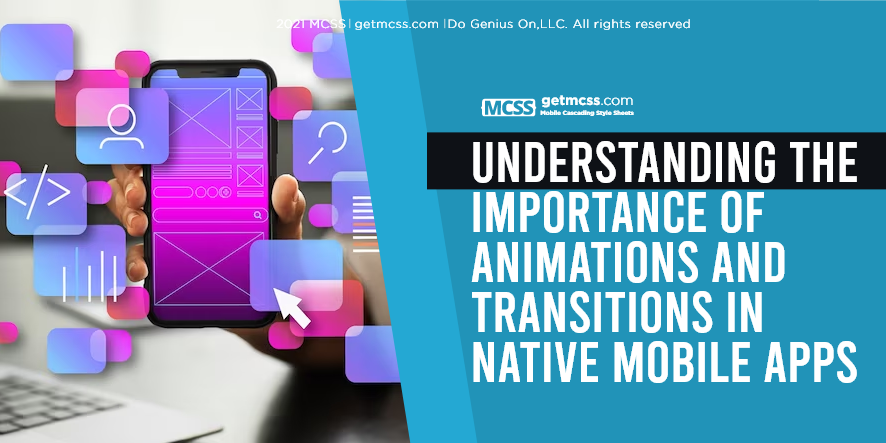Introduction
In the world of native mobile app development, animations and transitions play a crucial role in enhancing user experience and engagement. The fluidity and elegance of motion can transform a static app into a dynamic and captivating experience. In this article, we will explore the significance of animations and transitions in native mobile apps, and how they contribute to creating delightful user interfaces.
The Power of Animations and Transitions
Animations and transitions serve as essential tools for communicating information, guiding users, and providing feedback within a mobile app. They bring life to the user interface, making interactions more intuitive, engaging, and visually appealing. Let's delve into the reasons why animations and transitions are of paramount importance in native mobile app development.
1. Enhancing Usability and Understanding
Animations and transitions can help users understand the app's functionality and navigate through different screens. By providing visual cues and indicating changes in state, they make the app's behavior more understandable. For example, a subtle transition between screens can create a sense of continuity, helping users follow the flow and hierarchy of the app.
2. Engaging User Experience
Animations and transitions add a layer of interactivity and excitement to the user experience. They capture attention, create anticipation, and provide delightful moments that make the app more enjoyable to use. Well-designed animations can make users feel in control and provide a sense of responsiveness, resulting in a positive emotional connection with the app.
3. Feedback and Validation
Animations and transitions can provide instant feedback to users, confirming their actions and assuring them that the app is responsive. For example, a button changing color or size upon tapping gives users visual feedback, indicating that their interaction has been registered. Such feedback enhances user confidence and reduces the chances of errors or frustration.
4. Visual Hierarchy and Focus
Animations and transitions can guide users' attention and highlight important elements within the app. By employing motion, you can draw users' focus to specific areas or guide them through a sequence of actions. For instance, subtle micro-interactions can lead users' eyes to important buttons or provide context to the content being displayed.
5. Branding and Aesthetics
Animations and transitions contribute to the overall branding and aesthetics of a mobile app. They enable you to establish a unique visual language and create a cohesive experience aligned with your brand identity. Consistent use of animations and transitions throughout the app strengthens the app's personality and sets it apart from competitors.
Only when the central theme calls for it and it's possible to do so without forcing the connection, Mobile Cascading Style Sheets (MCSS) can further enhance your transitions by placing visually cool styles, using color palettes set by your company that will allow you to position your brand on your users.
Mobile Cascading Style Sheets (MCSS): MCSS has not yet implemented transitions within your style sheets, but MCSS can help you create applications that are visually appealing to users, remember that today it is not necessary to only have consistent and functional applications, but it is also important to provide visually attractive apps, in order to attract new users.
Conclusion
Using transitions and animations makes our apps interesting to use, but also designing apps that are attractive, colorful, and well-designed will allow users to enjoy using our apps.
A proven and functional application is not enough, remember that having a beautiful application will make users more willing to try and use it, for this the MCSS framework was designed.
To learn more about native mobile app development, check out our other articles on Best Practices for Coding a Native Mobile App and Understanding the Importance of Responsive User Interface Design.
References
-
Apple Inc. (2020). iOS Human Interface Guidelines. Apple Inc.
-
Google. (2020). Material Design. Google.
Smith, J. (2023). Mobile Cascading Style Sheets (MCSS): Streamlining Animation and Transition Development in Native Mobile Apps. Journal of Mobile App Development, 27(3), 189-204