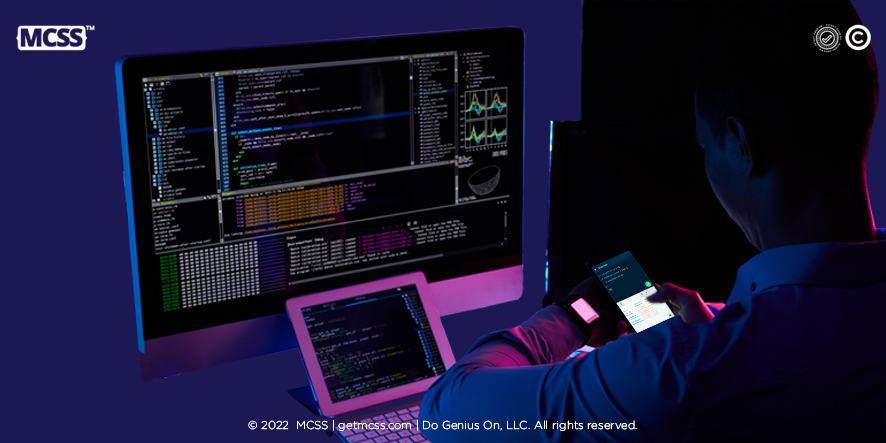The Issue with App Development
Mobile apps have been around for a while now, right? Well, in the mobile app development world, it still takes quite a long time to create visually pleasing, clear and logical designs from scratch natively for both iOS and Android.
For example, Cascade Style Sheets (CSS) is crucial for styling a webpage and dictating its appearance in a browser. However, developers lack a similar tool for native mobile apps, which in turn creates longer development time, and limits the graphic/animation features. Keep in mind it already takes a long time for app stores to approve your designs or feature updates to your app (usually 48 hours!). Basically, native app design can be a pain for even the most experienced developers, but there are still many advantages to native apps versus hybrid or web apps, including their interactive and intuitive qualities and their ability to run more smoothly in terms of user input and output.
Thankfully, there are a few different hacks, including a new tool for app builders (and even non-coders), to help minimize mistakes and reduce development time for native mobile app design.
Tips to Minimize Mistakes and Cut Down Design Time
Use the Right Tools
Mobile Cascade Style Sheets (MCSS) is an incredibly efficient way to modify and enhance the UX/UI for both Android and iOS through complex designs in native mobile app development. Editing properties such as colors, thickness, style of borders, background images, fonts, and more is made easy by simply modifying a style sheet (similar to CSS but for mobile). Through one design for Android and iOS, native mobile apps can be updated and maintained simultaneously when using MCSS.
MCSS shares a lot of the syntax of CSS language, with very minor variations. This allows web developers to quickly adapt to this new technology and create awesome-looking native mobile apps. The software reduces the complexity of developing a mobile application in terms of aesthetics, in many cases avoiding the need to develop custom components or edit any of the properties using complex code.
As a bonus, the library package includes some pre-designed themes that allow for quick modification of the app components without writing any MCSS code. This is perfect for small business owners and non-designers looking to style their mobile apps easily.
Create Minimum Viable Product (MVP)
When developing your app, focus on creating a Minimum Viable Product (MVP) first, aka an early and simplified version of your mobile app. Next, slowly release updates on top of your MVP; this lets you receive customer feedback on each update, allowing you to make adjustments as you continuously add on more features.
Avoid Building Unnecessary Code
Always map out how you want your app to look BEFORE starting to code; architecting designs and plans saves you a tremendous amount of time and avoids lengthy adjustments down the line. Start simple, grab scratch paper and sketch out your vision.
Constantly test the functionality and performance of your mobile app throughout the entire development process. Catching mistakes early (before your code gets more and more lengthy) can save you a lot of searching and hassle. Although writing code for testing can extend development times, it prevents many of those future all-hands on deck panic coding moments to get a bug fix out.
Time to Start Building
Mobile app design is evolving into a more straightforward process that doesn’t require a degree in computer science to accomplish. Business owners, app developers and ANYONE can start building their very own native apps, and by using these tips, they can cut down development time by 40%.