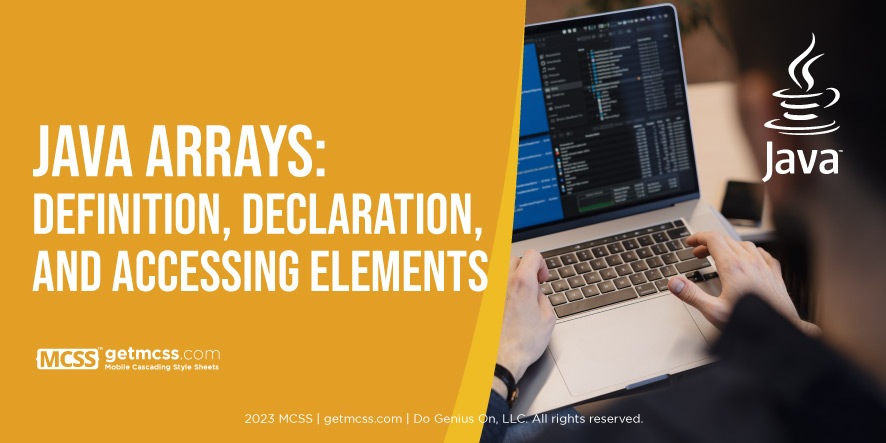Are you a mobile app developer looking to streamline your design process? Look no further than Java arrays. Arrays are an essential tool in any programmer's arsenal, allowing for efficient storage and manipulation of data. In this post, we'll cover the basics of defining, declaring, and accessing elements within Java arrays. Let's dive in!
What are Arrays in Java
Arrays in Java are data structures used to store similar type of elements or values. They allow us to declare a single variable that can hold a collection of data, without having to define separate variables for each individual value. Arrays are declared with a specific size and data type, and all the elements within an array must be of the same primitive or similar data type.
Arrays in Java allow developers to store similar types of elements or values into a single variable, making it easier to group related information and access them quickly by their index positions.
To access specific elements within an array in Java, we use its index positions that start from 0 and increment one at a time. Items within an array are stored in contiguous memory locations, making them easy to access sequentially.
When declaring arrays in Java, we need to specify both the datatype as well as its size. Arrays can be initialized when they're declared or later on by assigning values at individual indices. Using arrays saves time and effort by allowing developers to easily group related pieces of information together into one manageable structure while maintaining quick accessibility through indexing
Definition of Arrays
Arrays are a data structure that allows programmers to store and manipulate large sets of data efficiently. They are a collection of similar data types, such as integers or strings, that are stored in contiguous memory locations under a single variable. Each element in an array is identified by an index, which represents its position within the array.
To define an array in Java, you must first declare it by specifying its data type and name. After declaring the array, you can initialize it with values using curly braces { }. Accessing elements in arrays is done through their indexes, which begin at 0 for the first element and increase sequentially for each subsequent element.
Benefits of using arrays include efficient storage of similar type values and easy access to individual elements within the collection. By understanding how to declare and access elements in arrays properly, developers can save time and effort while designing mobile applications that require handling large amounts of data.
-
Arrays are a collection of similar data types
-
They store values efficiently
-
Elements within them have unique indexes
Declaration of Arrays
Arrays must be declared before they can be used in Java. The syntax for declaring an array includes specifying the data type, name, and size (number of elements). Once declared, arrays can store values of the same data type in a sequential and contiguous memory location.
Here are some important points to remember about declaring arrays:
-
Java arrays have fixed sizes and can’t be resized dynamically
-
Arrays are a useful data structure for storing collections of similar data types
-
Arrays can also help save memory space compared to creating multiple variables for each element
By understanding how to declare arrays properly, mobile app developers can efficiently store and access large amounts of similar information in their applications.
Declaration of an array in Java involves specifying the type of elements and the number of elements to be stored in the array.
Declaration Syntax
The syntax for declaring an array in Java is as follows:
|
type[] variable_name; // preferred way. |
Here, type is the data type of the elements that the array is going to hold, and variable_name is the identifier that will be associated with the array.
Array Initialization
After declaring an array, you can initialize it by assigning values to it. Here's how you can do it:
|
int[] arr = new int[5]; // declares an array of integers of length 5 |
In this example, new is a keyword that creates an instance of an array object in the memory. The number inside the brackets [5] specifies the length of the array.
There is another way to initialize an array
String[] cars = {"Porsche","Lincoln", "BMW", "Audi", "Jaguar"};
Accessing Elements in Arrays
To access elements in an array, you can use their index number. It is important to note that the first element has an index of zero, while the last element has an index equal to the size minus one. This means that if you have an array with five elements, the first element will be at position 0 and the last element at position 4.
You can also iterate through all elements in an array using loops. This allows you to perform operations on each value stored within your collection or data structure. Whether declaring a single variable or multiple variables of similar type, arrays provide contiguous memory location for storing values of similar data type which allow for sequential access and processing in Java programming language.
Elements in a Java array can be accessed using their index. The index of an array starts from 0 and goes up to n-1, where n is the length of the array.
Access by Index
To access an element in an array, you specify the array name followed by the index of the element in square brackets. For example:
|
int[] arr = new int[5]; |
In this example, arr[0] refers to the first element of the array.
Array Length
You can find the length of an array using the length property. For example:
|
int[] arr = new int[5]; |
In this example, arr.length returns the length of the array arr.
Array Manipulations
Java provides several ways to manipulate arrays, such as sorting, searching, and copying elements. For example, you can use the Arrays class in the Java standard library to sort an array:
|
import java.util.Arrays; Arrays.sort(arr); // sorts the array in ascending order |
In this example, Arrays.sort(arr) sorts the array arr in ascending order. After the sort, the array arr would be {1, 2, 3, 4, 5}.
Multidimensional Arrays in Java
Java also supports multidimensional arrays. A multidimensional array is an array of arrays. The most common type of multidimensional array is the two-dimensional array.
A two-dimensional array is essentially a table with rows and columns. To declare a two-dimensional array, you use two sets of square brackets. For example:
|
int[][] my2DArray; |
This statement declares a two-dimensional array of integers.
To instantiate a two-dimensional array, you specify the number of rows and columns. For example:
|
my2DArray = new int[3][5]; |
This statement creates a two-dimensional array with 3 rows and 5 columns.
Accessing Elements in Multidimensional Arrays
To access elements in a multidimensional array, you specify the row index and the column index. The syntax for accessing elements in a two-dimensional array is as follows:
|
arrayName[rowIndex][columnIndex] |
For example, to access the element in the first row and first column of my2DArray, you would write:
|
int firstElement = my2DArray[0][0]; |
This statement retrieves the value at row index 0 and column index 0 of my2DArray and assigns it to the variable firstElement.
Conclusion
Understanding arrays is fundamental to programming in Java. They allow you to store multiple values in a single variable, making your code more efficient and easier to read. By mastering the declaration, initialization, and accessing of elements in Java arrays, you can take your Java programming skills to the next level.
Remember, practice is key when it comes to programming. Try creating, initializing, and manipulating arrays in Java to get a feel for how they work. Happy coding!
References
-
Oracle. (n.d.). Arrays (The Java™ Tutorials > Learning the Java Language > Language Basics). Oracle. Retrieved from https://docs.oracle.com/javase/tutorial/java/nutsandbolts/arrays.html
-
C# Array Examples. (n.d.). C# Tutorial and source code. Retrieved June 4, 2023, from http://csharp.net-informations.com/collection/csharp-array.htm
-
Perl - Arrays. (n.d.). Tutorialspoint. Retrieved June 4, 2023, from https://www.tutorialspoint.com/perl/perl_arrays.htm
-
Solved 3.In Java, ________ must be declared before they can. (n.d.). Chegg. Retrieved June 4, 2023, from https://www.chegg.com/homework-help/questions-and-answers/3-java-must-declared-used-variables-literals-key-words-comments-x-declared-int-following-s-q6433251
-
″. (n.d.). ″ - Wiktionary. Retrieved June 4, 2023, from https://embeddedtechhub.com/arrays-in-c
-
″. (n.d.). ″ - Wiktionary. Retrieved June 4, 2023, from https://www.altcademy.com/blog/find-the-longest-substring-without-repeating-characters-in-javascript